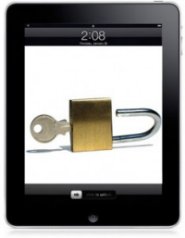![]() It wasn’t that long ago that the iPad was integrated into the way we conduct day –to-day business. Today business professionals can’t leave home or the office without it. Whether the purchase was intended for personal or business use, nine times out of ten the lines are blurred and it serves both functions. Unfortunately, the iPad has no way of separating private and business data. Business owners sometimes forget that just because the iPad doesn’t stay plugged into a wall at the office it doesn’t mean it shouldn’t be treated just like any other business computer.
It wasn’t that long ago that the iPad was integrated into the way we conduct day –to-day business. Today business professionals can’t leave home or the office without it. Whether the purchase was intended for personal or business use, nine times out of ten the lines are blurred and it serves both functions. Unfortunately, the iPad has no way of separating private and business data. Business owners sometimes forget that just because the iPad doesn’t stay plugged into a wall at the office it doesn’t mean it shouldn’t be treated just like any other business computer.
The iPad is a gateway to any system it accesses including email messages, server information, passwords, contact lists, browser history, cookies, and so on. Depending on usage and the applications accessed on the iPad, all of your businesses’ confidential data is automatically cached and stored on the device. While this poses many security threats to your personal information, it could be catastrophic for your business. The good news is that taking a few simple security precautions can help protect your business and its data.
1.) Always Use A Secure Wireless Connection. As with all mobile devices, it is imperative to always use a secure wireless connection. Wi-Fi available at Starbucks or at the airport is not secure. When connecting in a non-secured Wi-Fi environment, be sure to use a virtual private network or VPN connection. A VPN uses encryption and other security measures to protect your private data while on an unsecure Wi-Fi network.
2.) Lock Up Your iPad. Implementing a Passcode Lock provides the most basic level of security. Simply go to Settings > General > Passcode Lock and create a unique four digit code. This code will now be required to turn on your iPad. Bump up the security a notch by enabling the devices wipe feature. This option will wipe all data off your iPad when an incorrect Passcode be entered 10 times.
In the event that you don’t implement a Passcode Lock and your iPad disappears, you can remotely set a four-digit Passcode Lock on the fly to prevent people from accessing your iPad and its contents.
3.) Activate the Features. Freaking out because you left your iPad in the back of a cab? You have nothing to worry about if you activated the Find My iPad feature. Simply sign on to your MobileMe account from any web browser and Find my iPad will show the approximate location of your iPad. You also have the ability to write a message and display it on your screen even if the screen is locked. Still sweating because your iPad was set to silent? You can tell Find My iPad to play a sound that overrides the volume or silent setting. Problem solved!
4.) Be Ready to Wipe It Out. As with all iDevices it’s important to sync often. This allows you to have a backup on your computer so data isn’t lost if your iPad goes missing or if you ever need to wipe all the settings and data. Speaking if data wiping – if your iPad ends up in the hands of a stranger you can initiate a remote wipe to return it to its factory settings. Once your iPad(hopefully) comes back to you, just connect it to your computer and use iTunes to restore the data from your most recent backup.
5.) Protect the Brain of the Device. The configuration profile is an XML file that contains security policies, Wi-Fi information, email and server information, VPN settings and authorized credentials. This is obviously what needs to be protected to secure your businesses sensitive data. The configuration must initially be installed with a USB or ActiveSync connection, but can be updated through an email attachment or a website. To ensure the profile cannot be altered in any way it should be signed and encrypted.
While the iPad can be a tremendous asset it’s important to remember that it’s a walking gateway into your business. Taking a few simple security precautions up-front can save you time, money and ensure your businesses private data is secure and protected.
For more information about mobile solutions or data security for your business, contact Megan Meisner at mmeisner@launchpadonline.com or 813 920 0788 x210.