 In earlier blog posts, we have waxed poetic about how working with multiple monitors has increased our work productivity & efficiency. But with double or even triple monitors, we all still find that we have multiple windows open on each monitor. We may have the calculator open while working on a spreadsheet, or we may be copying and pasting information from one window to another. The problem is, when you click on one window, the other window moves to the background and you can no longer see it. Always on Top is a free download that allows any program window to stay on top of all other windows with a simple key command.
In earlier blog posts, we have waxed poetic about how working with multiple monitors has increased our work productivity & efficiency. But with double or even triple monitors, we all still find that we have multiple windows open on each monitor. We may have the calculator open while working on a spreadsheet, or we may be copying and pasting information from one window to another. The problem is, when you click on one window, the other window moves to the background and you can no longer see it. Always on Top is a free download that allows any program window to stay on top of all other windows with a simple key command.
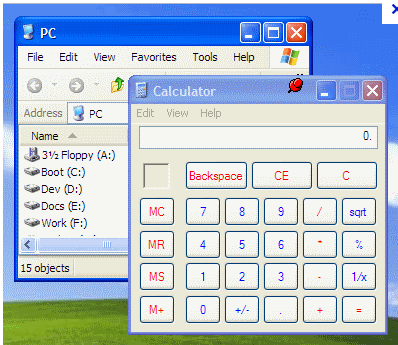 Simply download the Always on Top utility from Dropbox and click run. Select the window you would like to keep on top and hit Ctrl+Space on your keyboard. The selected window will always stay in front of the others. When you no longer wish for that window to be front and center, you can restore the default window behavior by clicking Ctrl+Save again. It’s that easy.
Simply download the Always on Top utility from Dropbox and click run. Select the window you would like to keep on top and hit Ctrl+Space on your keyboard. The selected window will always stay in front of the others. When you no longer wish for that window to be front and center, you can restore the default window behavior by clicking Ctrl+Save again. It’s that easy.
With Always on Top, you no longer have to worry about trying to arrange windows side by side in order to see them both. This nifty little utility will help increase your productivity and reduce your level of frustration as you move through your busy day.
For more information on solutions for running your businesses’ technology more efficiently, visit our website or contact Megan Meisner at mmeisner@launchpadonline.com or 813 920 0788 x210.
