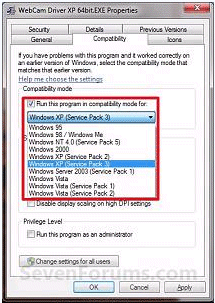![]() In IT the term “legacy” crops up every once in a while. Once used to loosely define applications that ran on mainframes, as/400’s, etc; legacy applications now have a new definition. Legacy applications, in terms of Windows programs, are any application that will not run in Windows 7 native.
In IT the term “legacy” crops up every once in a while. Once used to loosely define applications that ran on mainframes, as/400’s, etc; legacy applications now have a new definition. Legacy applications, in terms of Windows programs, are any application that will not run in Windows 7 native.
Windows 7 now includes a novel workaround to this problem – Virtualization. Windows 7 will include the ability to virtualize a Windows XP OS session and pass the information back to the user seamlessly. What does that mean for you? What do you really mean by seamless? Seamless means once the XP Compatibility Mode has been setup for an application you will simply click on the icon for the program and it will launch in Windows 7’s improved Aero interface, but the “engine under the hood” is that of Windows XP. This allows you to gain the added benefits of switching to Windows 7, Microsoft’s greatest OS to date, while keeping your tried and true applications functioning.
You will have native support for old applications. The application will no longer be required to run in a compatibility mode (like Vista), instead it will operate in a virtualized session; seamlessly passing the information back to the Windows 7 operating system.
The ability to run the virtualized session seamlessly should help alleviate any problems with legacy applications or applications not certified to run on Windows 7.
So how do I know my program will work as an “XP Legacy Application” in Windows 7? Simple. If it ran in Windows XP, it will run in Windows 7, just in the Legacy mode. Not sure how all this works, check out this download demo of Windows 7 XP Mode in action. Still not sure about Windows 7 and the XP Legacy mode? All Covered can help you evaluate your programs and IT systems. Once you’ve made the choice to upgrade, The Launch Pad can install and customize Windows 7 to meet your specific needs.
Please contact your Client Solutions Manager to schedule your free consultation today or if you don’t have one, contact us for your free consultation or to discuss Windows 7 upgrade paths for your business.