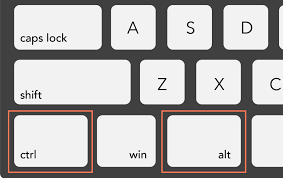Security experts keep advising us to create strong and complex passwords to protect our online accounts and data from savvy cybercriminals. And “complex” typically means using lowercase and uppercase characters, numbers and even special symbols. But complexity by itself can still open your password to cracking if it doesn’t contain...
RevITup TechBytes Technology Blog
How to Stop Google Chrome From Blocking Downloads
Google Chrome automatically blocks downloads of suspicious files. However, if you think your file is completely safe, you can download it by temporarily allowing all downloads. Here’s how to do that on desktop, Android, iPhone, and iPad. Warning: Know that Chrome blocks downloads of certain files because it believes those...
Zero-Day Exploit Found Affecting Chrome and Edge Browsers
If you use Google Chrome or Microsoft Edge on your computer, stop what you're doing and update your browser. As reported by security blog Sophos Security, Google announced that a zero-day exploit has been found in Google Chrome that could allow hackers to perform malicious activities on your computer. Today,...
How to Hide Your Cable Box
Tired of looking at that ugly cable box? The obvious solution is to hide it behind behind closed doors. Unfortunately, many of today's cable boxes and other components use IR (infrared) remotes, which require line of sight to work. So if you put your cable box behind doors, you'll have...
How to Open a Website With a Keyboard Shortcut on Windows 10 or 11
Similar to how you can set a keyboard shortcut to open a folder on your Windows desktop, you can also use a keyboard shortcut to open a specific website. There are a few extra steps involved, though. The first thing you’ll want to do is launch your browser of choice...