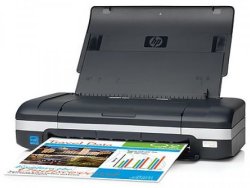 When I recently bought a printer, I had to consider many factors before choosing the right one for my use. With some analysis, you can buy a printer that meets all your requirements and is convenient to use, without overspending. Here are my top tips.
When I recently bought a printer, I had to consider many factors before choosing the right one for my use. With some analysis, you can buy a printer that meets all your requirements and is convenient to use, without overspending. Here are my top tips.
Single Function vs All-In-One
Printers can do much more than just print. They can also scan and photocopy documents. Some manufacturers also have specific added features in their multifunction printers. The drawback of all-in-one printers, though, is the added price. Additionally, in the same price range, all-in-one printers are usually not as performant as single-function printers. I went with an all-in-one printer because I’ve found myself needing all the features often enough. Now, if perhaps you only print documents occasionally a single-function printer might be the better option. These tend to be much more affordable and focus solely on printing, which could save you a lot of money upfront.
You need to think about how you’re going to use the printer. If you can get by a basic printer for just occasional document printing, there’s no need to spend extra on features you might never use. But, if you’re like me, and need to scan and copy, then an all-in-one printer is a great investment. Plus, having a single device doing everything saves space when you have limited room.
Print Speed
Print speed refers to how fast a printer can output pages. It’s usually measured in pages per minute (PPM). For those who need to print a lot of documents at once, like in an office setting or for study projects, this is a key factor. Faster printers save time and boost efficiency, especially when you need to do bulk prints. Home printers usually have a print speed of 10-20PPM. Office printers and high-end models can do 30+ pages per minute.
The printer I got isn’t the fastest, but that’s perfectly fine for my use case because I don’t print large volumes. So, waiting an extra minute or two doesn’t bother me much. However, if you regularly print in bulk or have a busy household, a faster printer could be a huge time saver. Higher-performance printers also come with hefty price tags. So if speed is crucial for you, be prepared to spend a little extra to avoid any frustration.
Paper Support
One thing that often gets overlooked when buying a printer is the kind of paper it supports. Not all printers are designed to handle a wide variety of paper sizes or types. For most people, A4 is the standard size, which is exactly what I needed when I bought mine. Sometimes, I do print A5, but I don’t really need anything larger. However, if you deal with legal documents, posters, or other larger formats, make sure your printer can handle those sizes.
Then, of course, there are different types of papers. Plain, glossy, card stock, or even labels. Not all printers are made to handle heavier or specialty papers. If you’re into crafts, photography, or need specialized printing, you need to see if your printer is compatible with those specific paper types. There are even dedicated printers for specific tasks, like photo printers, which are optimized for high-quality glossy paper.
Another aspect you must consider is the paper tray capacity. My printer can hold a modest number of sheets, which works fine for me since I print a maximum of 8–10 pages at a time. But if you’re doing bulk prints or regularly doing large jobs, it can be irritating to refill the tray constantly. Some printers offer higher capacity trays that can hold 100 or more pages, saving you a lot of hassle.
Inkjet vs. Laser Printers
A big decision to make when buying a printer is whether to get an inkjet printer or a laser model. Which one is better depends on what you’ll be using it for. I went with an inkjet because it suited my needs best.
Inkjet printers use liquid ink and are typically best for printing high-quality images and photos. They tend to be more affordable upfront and are perfect for home use, like mine. Inkjets are versatile and great for color prints. But the downside is that the ink cartridges can be expensive. They also tend to need replacement frequently, if you print a lot. Laser printers, on the other hand, use toner (a fine powder) instead of ink. They’re much faster and more cost-effective when it comes to printing large volumes of text-heavy documents. While the initial cost of a laser printer is high, the toner lasts much longer than ink cartridges, making it more economical in the long run for frequent use. However, if you need color prints or high-quality photos, later printers might not be your best bet. They’re generally better for black-and-white documents.
Connectivity (Wi-Fi vs Cable)
At first glance, connectivity might not seem a big deal when buying a printer. But trust me, it can make a world of difference. When I was deciding on models, I opted for one with Wi-Fi connectivity, and it has been a total game-changer. Initially, I didn’t think much of this feature. However, now that I’ve experienced the convenience of wireless printing, I can’t imagine going back to a cable setup. With Wi-Fi, I can print from my laptop, phone, or any other device from anywhere in the house. No more plugging in cables or being tied to a desk. It’s especially handy when multiple people need to use the printer. Anyone connected to the network can send documents to print without directly accessing the device.
Don’t forget that this useful feature does come with an increased price tag. Wired printers are generally cheaper and still get the job done fine if you don’t mind the physical connection. I think that the higher price tag is totally worth it. But if you’re someone who prints from one fixed location, or don’t want to worry about setting up Wi-Fi, a cable connection might be enough.
Portability
Unlike the other factors, portability isn’t a major one for most people when buying a printer, but it’s still worth thinking about. Personally, I didn’t need a printer that I could carry around when traveling. My printer is medium-sized, compact enough to move it between rooms if needed, but definitely not something I’d take on the go.
For most home users, this level of portability is enough. However, if you do travel for work or need a printer on the move, there are smaller, more portable models out there. Portable printers are typically light, compact, and designed for people who need to print on-site. That said, these models tend to be expensive compared to their limited functionality.
Costs After Buying a Printer
One thing that didn’t occur to me before buying my printer, but I wish it did, is the ongoing costs that come after the initial purchase. The truth is, buying a printer is just the beginning. What really hit me later were all the additional expenses: ink, paper, maintenance, and even the occasional replacement of parts. It can be overwhelming to know that a printer can cost you more than what you anticipated. Ink cartridges, in particular, can add up fast. Then there are paper costs. It’s easy to underestimate how quickly you’ll go through it, especially if you’re printing in bulk. And if you want to use specialty paper, that’s another added expense. Maintenance is another hidden cost. Paper jams, clogged nozzles, or worn-out trays, are all things that could require attention down the line. It’s worth looking into the new generation of refillable printers, such as the Ecotank range from Epson. There are no cartridges, and buying refills makes bulk printing affordable even if the printers themselves are a little more expensive.
For more information on solutions for running your businesses’ technology more efficiently, visit our website or contact Megan Meisner at mmeisner@launchpadonline.com or 813 448-7100 x210.
This was originally posted by HowtoGeek.
