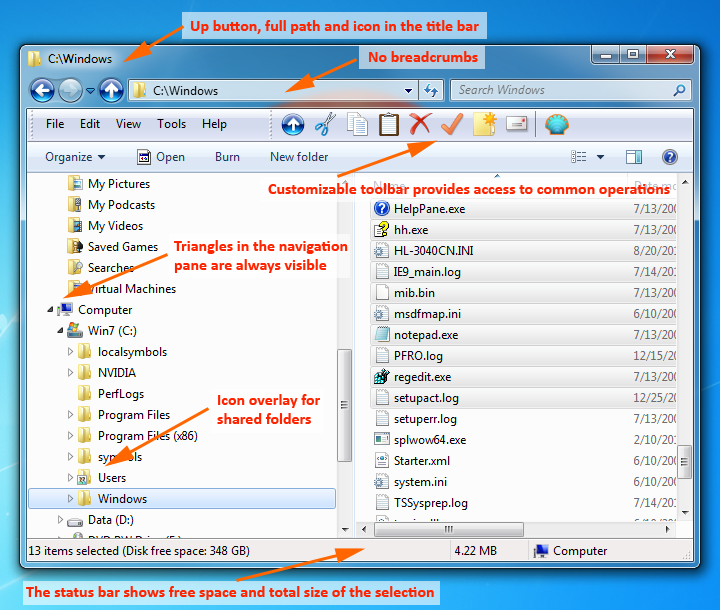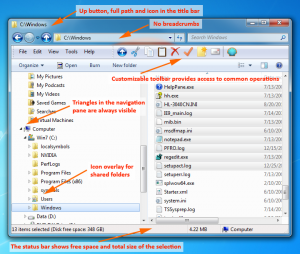 If you are like many Windows 8 users, you are probably eagerly awaiting the general release of Windows 10 and wishing it looks more like Windows 7. One of the biggest complaints about Windows 8 is the missing “Start” button and easy access to programs. While we all wait and hope for Windows 10, we’ve found a great solution to make using Windows 8 a little more palatable. ClassicShell is an easy to use, lightweight freeware (donations suggested) utility to return the Start menu and a few other navigation niceties to the Windows 8 interface.
If you are like many Windows 8 users, you are probably eagerly awaiting the general release of Windows 10 and wishing it looks more like Windows 7. One of the biggest complaints about Windows 8 is the missing “Start” button and easy access to programs. While we all wait and hope for Windows 10, we’ve found a great solution to make using Windows 8 a little more palatable. ClassicShell is an easy to use, lightweight freeware (donations suggested) utility to return the Start menu and a few other navigation niceties to the Windows 8 interface.
Along with the familiar classic start menu, ClassicShell adds a tool bar for Explorer and caption and status bar for Internet Explorers for users of Windows 7, Windows 8, Windows 8.1 and Windows 10. Many of the usability improvements can be customized or turn on or off, depending on the user’s preference. For example , in the Classic Explorer view, the tool bar can be customized to provide easy access to common operations, shared folders are easily identified by an icon overlay in the left pane, and the Up button and folder path are visible. The start menu is available in three styles, the Classic, two columns, or the Windows 7 style.
The goal of ClassicShell is to improve user’s productivity and eliminate the frustration of time wasted trying to navigate unfamiliar Windows interfaces. The software has had over 25 million downloads and is available in more than 25 languages. The software is available free of charge but donations are gladly accepted.
For more information on solutions for running your businesses’ technology more efficiently, visit our website or contact Megan Meisner at mmeisner@launchpadonline.com or 813 448-7100 x210.