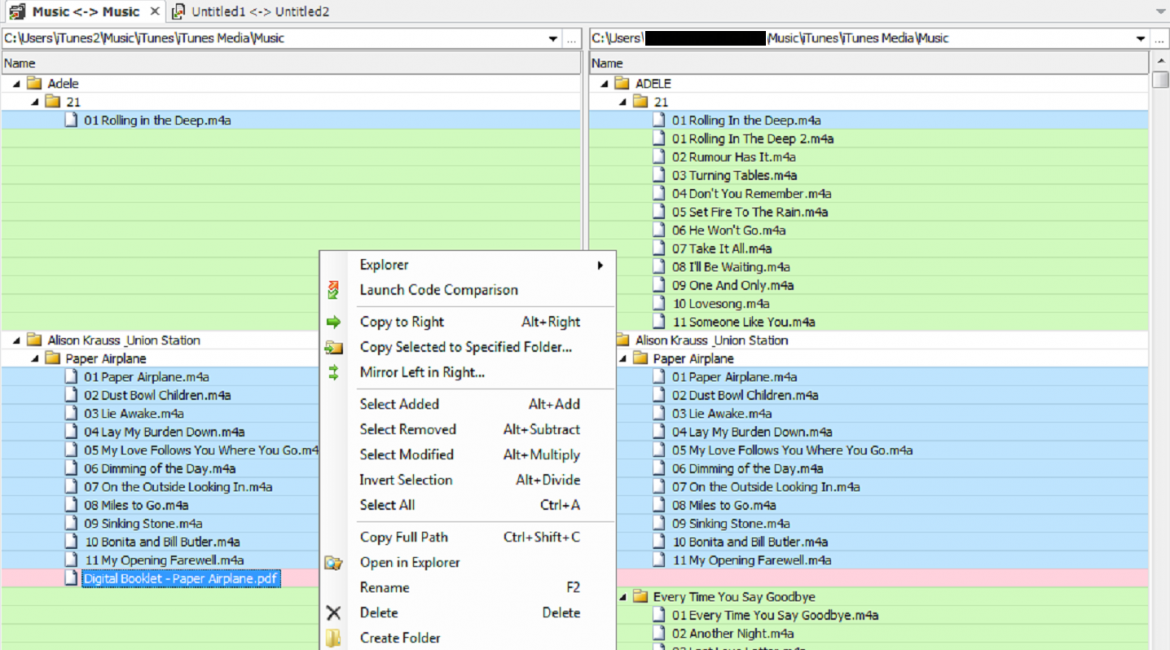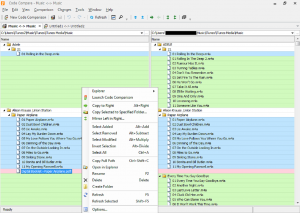 Merging files and folders that have similar and possibly duplicate information is a tedious and time consuming project. Poring over file content to make sure you don’t accidentally over-write or duplicate data is a job even the most detail oriented person dreads. Devart has developed Code Compare, a handy application designed to easily compare and merge differing files and folders. Even better, it’s free.
Merging files and folders that have similar and possibly duplicate information is a tedious and time consuming project. Poring over file content to make sure you don’t accidentally over-write or duplicate data is a job even the most detail oriented person dreads. Devart has developed Code Compare, a handy application designed to easily compare and merge differing files and folders. Even better, it’s free.
After downloading the app, select the files you want to compare. A file comparison window opens with two panes – the source file, or earliest version of the file in the left pane and the target file pane on the right. Data that is missing in the target pane, but is showing in the source pane will be highlighted in red. Data that is in the target pane but is missing in the earlier version will present in green. You can choose to globally merge all data from either right to left or vice versa or you can select individual files and right click to send it to the target file. A great feature is you can save and export your changes for further review.
Code Compare Pro offers three way file comparisons and users can add review comments when comparing file revisions if a team is working on the project. Non-conflicting changes to files can be set to merge automatically and files can be edited on the fly.
Code Compare is a free download from Devart. Users receive a 30 day free trial of the Pro version and can upgrade for $39.95.
For more information on solutions for running your businesses’ technology more efficiently, visit our website or contact Megan Meisner at mmeisner@launchpadonline.com or 813 448-7100 x210.